pingo image optimizer for web
pingo is an experimental lossless and lossy image optimizer (PNG, JPEG, WebP, APNG) designed to be used for web context
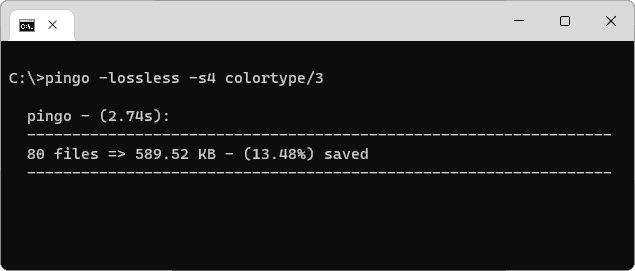
usage — examples
pingo -s1 myfolderN from 1 to 4, optimization level
pingo -quality=X *.pngX from ~ 60 to 100, quality level
PNG — lossless
pingo -lossless in.png
| infile | outfile | time |
|---|---|---|
| 658.02 KB | 586.42 KB | 0.44s |
| 532.82 KB | 477.63 KB | 0.36s |
| 247.37 KB | 150.60 KB | 0.15s |
| 583.49 KB | 173.85 KB | 0.17s |
PNG — lossy
pingo in.png
| infile | outfile | time |
|---|---|---|
| 70.11 KB | 28.10 KB | 0.04s |
| 431.34 KB | 87.14 KB | 0.07s |
JPEG — lossless
pingo -lossless in.jpg
| infile | level | outfile | time |
|---|---|---|---|
| 566.61 KB | -s1 | 537.04 KB | 0.02s |
| 566.61 KB | -s2 | 498.38 KB | 0.03s |
| 566.61 KB | -s3 | 489.07 KB | 0.11s |
WebP — lossless
pingo -webp -lossless in.png
| infile | outfile | time |
|---|---|---|
| 658.02 KB | 549.59 KB | 0.39s |
| 344.80 KB | 277.92 KB | 0.18s |
| 548.70 KB | 444.40 KB | 0.44s |
| 1.07 MB | 830.02 KB | 0.49s |
WebP — lossy
pingo -webp in.png
| infile | outfile | time |
|---|---|---|
| 472.16 KB | 19.18 KB | 0.08s |
| 327.66 KB | 74.16 KB | 0.18s |
| 105.12 KB | 26.35 KB | 0.11s |
APNG — lossy
pingo in.png
| infile | outfile | time |
|---|---|---|
| 427.10 KB | 220.20 KB | 0.34s |
| 2.65 MB | 1.36 MB | 1.26s |
14/06/2023 — libraries licenses